QuickBooks-Tutorial 1
|
Put a brief description of what you will be covering. The video will be posted on YouTube and then linked here. On the sidebar the title of each video should be changed to the name of another tutorial (Not just tutorial 4) and the duration should match. For instance if we did one on checking for updates that was 43 seconds long it could be titled "Keeping QuickBooks up-to-date" - Duration - 0:43. Each image on the sidebar should be set to link to another page that has the video. 1. Post video to YouTube 2. Link video here 3. Change videos in the sidebar to more relevant ones (To begin there will be very few videos to choose from so variety won't exactly be an option) 4. Publish the website 5. Test all of the links on the page to make sure that they work appropriately. Start it off like In this QuickBooks tutorial we demonstrate how to... The software used in this tutorial is not necessarily the same version that you are using. Be sure to update QuickBooks in order to use the latest version available. A tutorial on how to do this can be found here These tutorials are also available on YouTube at this address |
|